SIA Help
Application process
So you’ve passed the course – what happens next? This depends on who is paying for your licence…
**If you are paying for your own licence, directly to the SIA**
There are 3 steps to the licence application process:-
- Setup your online profile with the SIA at https://services.sia.homeoffice.gov.uk/sign-up/
- Log into your SIA account, click on ‘Process new application’, answer the questions and submit your application
- Go to the Post Office with your ID – they will also take your photo for your licence and take payment
**If SFM Training is paying for your licence**
- Visit the SIA website to register for an account with them **please make sure that your name matches your certificate – this is important**
- The web address is https://services.sia.homeoffice.gov.uk/sign-up/or google ‘SIA Account set up’ and follow the instructions.If you already have an online account with the SIA, ignore this and skip to the next step.
- DO NOT FORGET YOUR USERNAME AND PASSWORD – Write them down, keep them safe
- Once you have setup your account, and have accepted the SIA setup email, from the SIA, give me a call or text as I need to link to your account (07904 609653) or email tiff@sfmtraining.co.uk – this must be done before you start a licence application.
- We will send you an SIA business link via email to your SIA account, please log in to your SIA and accept it. It will appear as an unread message on the top left of your SIA screen. You have 48 hours to accept the link before it expires.
- You can then continue to process your application – click on the blue ‘start a new application’ button. When it comes to selecting your licence type – only select ‘Frontline’ and either ‘Door Supervisor’ or ‘CCTV Operator’ depending on the course that you have completed. *Do not select Security Guard*.
- Finish and submit your application – this will generate your 15 digit reference number that you will need to take to the post office.
- You will then be asked to visit the post office with your ID. They will also take your photo for your licence. Please do this as soon as possible. You will not be asked to pay for your licence.
- We will then have notification that you have completed the above steps and can pay for the licence.
**Keep an eye on your SIA account during the processing of your licence. If the SIA need more information, they will ask for it on your SIA profile, only you will see this**
Some licencing tips for you:
- Look out for an email from the SIA when you first set up your SIA account – you will need to accept this before you can progress. This may be in your Junk box.
- Have your forms of ID ready for when you process your licence application – you will need them.
- If you have an error message at the end of the licence application process that says ‘no qualification found’ – check the information that you have inputted as it doesn’t match what we have told the SIA (see the results page on our website – your name has to match exactly).
- When you have to select a licence to apply for – only select ‘Frontline’ and either ‘CCTV’ or ‘Door Supervisor’. Do not select all of them.
- Your first licence is £190, your second active SIA licence is £95.
Criminal records:
- As a general rule, the SIA will take note of Cautions in the past 3 years and spent Convictions in the past 5 years. *Every case is different and is assessed on a case by case basis* If in doubt, complete the SIA criminality checker before you do the course:- https://www.sia.homeoffice.gov.uk/Pages/criminal-record-indicator.aspx
How long will my licence take:
- The SIA advise that a licence decision should be made within 25 working days. This is not a guarantee – every case is different. There is an SIA Licence indicator that you can use at:- https://www.sia.homeoffice.gov.uk/pages/licensing-dti.aspx
Further help:
- Contact the SIA via your personal account – there is a direct email facility available to you
- Contact the SIA on their helpline – 0300 1239298
- Have a look at the SIA help pages – there are videos and ‘how to’ guides available to help you https://www.sia.homeoffice.gov.uk/Pages/changes-videos-applicants.aspx
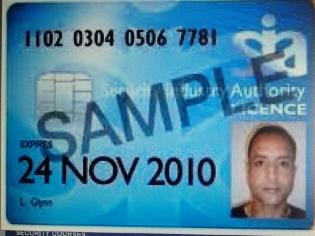
Find us on Facebook SFM TRAINING WALES. More news, jobs and photo’s… Please remember to “like us”.
If you did our course, and you enjoyed it, we’d appreciate it if you took the time to tell someone about us – We are still one of Wales’s best kept secrets, and we go the extra mile.


